New Experimental Program Editor
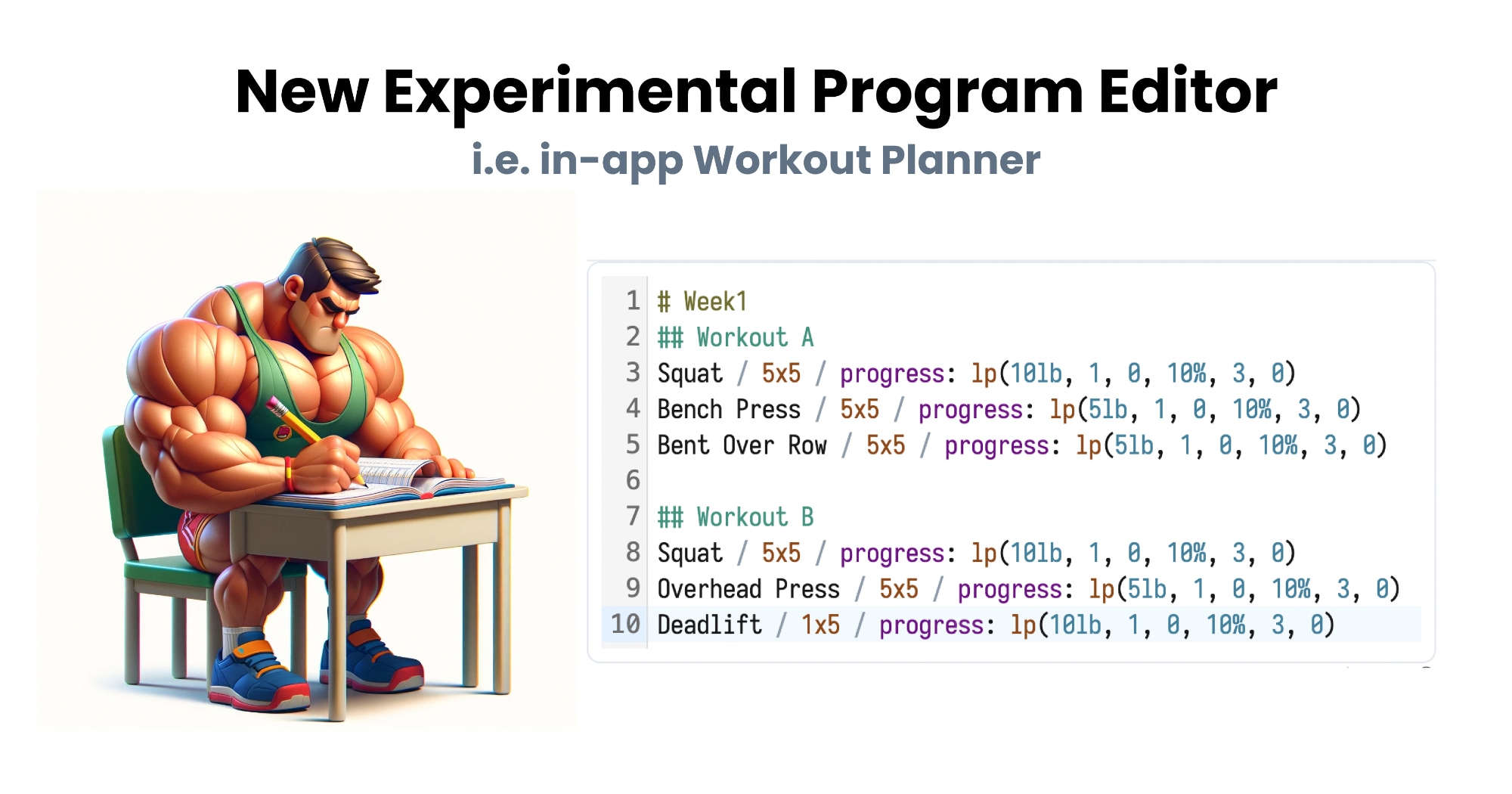
In the latest post I tried to envision what would it take to combine Planner syntax with Liftoscript, and write Liftosaur programs using that new syntax. And it's finally here!
IMHO it worked out amazingly! I really like the new syntax, IMHO it makes it WAAAY simpler to write programs, they're easier to comprehend. Each program is essentially just a blob of text, it's easy to share it, edit it, etc. I can't wait to see what y'all going to create in it! :)
So, there's now a way to create "experimental" Liftosaur program - if you select "Create experimental program" in the program creation modal in the app. There, you use Workout Planner syntax to create those new programs - you just type exercises and sets x reps you want to have.
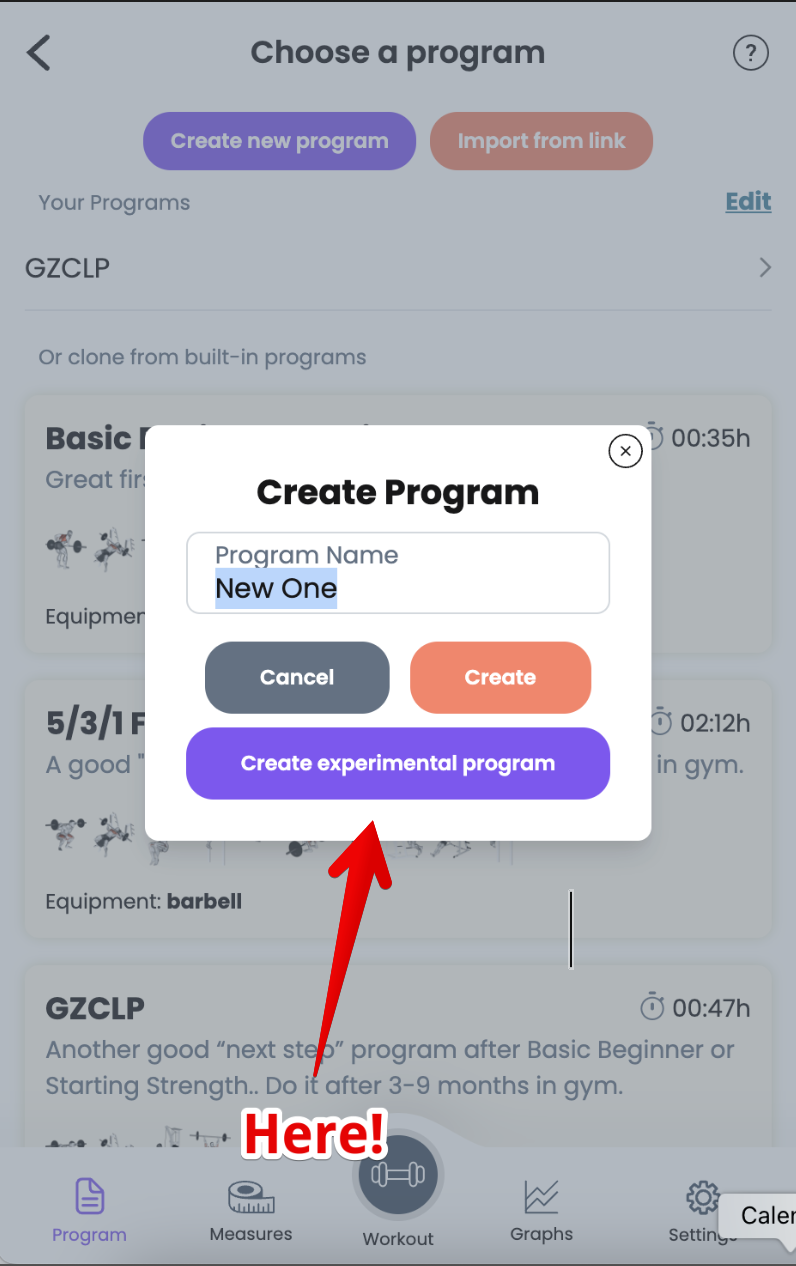
I described it in one of the previous posts, but will quickly remind you here.
Reminder on the existing Workout Planner syntax
Basics
Each exercise goes on a separate line. It consists of sections separated by a slash (/). First should go the exercise name, and then in any order you can put the sections. The simplest exercise is written like this:
You can do rep ranges too:
You can list multiple sets, separated by commas, like this:
That would be 8 sets total - first 5 reps, then 3 reps, 1 rep, and then 5 sets of 5 reps.
If you don't specify the weight, it'll use the weight calculated from RPE tables, like this one. By default it'll assume you want to do exercises til failure (@10 RPE), so e.g. if you write:
It'll check in the RPE table that for if you want to do 12 reps til failure (@10 RPE), you probably should use 65% of 1RM, so it'll set the weight to 65% of 1RM under the hood. If you don't want to go to full failure, you can specify desired RPE:
Then the weight would be lower - 60%. You can specify the weight explicitly, as a percentage of 1RM, like this:
Or you can specify the weight in kg/lb, like this:
RPE, percentage and weight can be specified for each set or range of sets individually, so you can mix and match:
You can specify the rest time. E.g. this is how you could do myo-reps - i.e. doing heavy 12, and then doing 5x5 with short rest times and same weight:
You can also specify the rest time, weight, 1RM percentage and RPE also, for all sets, so you don't have to repeat yourself. Do it in a separate section like this:
To add AMRAP sets, add + after the reps number. And to log RPE, add + after the RPE number. Like this:
If you want to enable "Quick add sets" feature (where you may have more sets than you planned), add + after the set number:
So, an example workout may look something like this:
By default, it'll use default equipment - e.g. for Bench Press it'll use Barbell. If you want to specify different equipment, add it after the exercise name, like this:
Progressions
You can also specify the progressive overload for each exercise. There're 3 built-in types of progressive overload:
- Linear Progression (lp) - increase or decrease the weight by a fixed amount or percentage after N attempts.
- Double Progression (dp) - increase the reps within a range, then reset the reps and increase the weight.
- Reps Sum (sum) - increase the weight if the total sum of reps of all sets more than the threshold.
You can add a progression like this:
That will increase the weight by 5lb after 3 successful attempts. Or like this:
It will keep increasing reps from 8 to 12, and then reset the reps to 8 and increase the weight by 5lb.
Full mode, weeks and days
There's a way to switch to the "Full Mode", where your whole program is just one blob of text. There, to specify different weeks/days, you use this syntax:
## Day 2 Squat / 3x8
## Day 1 Squat / 5x4
I.e. prefixing week names with #, and day names with ##.
Descriptions
You can add descriptions to exercises via // comments, like this:
You can use Markdown syntax there, and also the descriptions would be reused in the following weeks/days, until you overwrite them. E.g. if you have description on Week 1 and Week 3, Week 2 would reuse Week 1 description, and Week 4+ would reuse Week 3 description. You can stop that by adding empty // comment, like this, then this week and following weeks won't reuse the description. Like this:
## Day 1 Squat / 5x5 / progress: lp(5lb)
## Day 1 // Squat / 5x5 / progress: lp(5lb)
## Day 1 Squat / 5x5 / progress: lp(5lb)
In this case, Week 1 and Week 2 will have the description about the pause, and Week 3 and Week 4 won't.
Exercise Labels
If you want the same exercises to be separate (e.g. you have Squat as a main lift, and Squat as an accessory lift, and you want to apply different progressions for them), you can mark exercises with different labels. Like this:
## Day 1 accessory: Squat / 3x8 / progress: dp(5lb, 8, 12)
Set Labels
If you can add labels to the sets (8 characters max!), just putting them in parentheses () when you specify the sets x reps:
Warmups
By default, it will add some warmups, but if you want to change that, you can use warmup section, like this:
Syntax is very similar to the regular sets x reps, but you cannot specify timer and RPE there. Also, percentages are not 1RM percentages, but percentages of the weight of the first set.
If you don't want warmups at all, you can specify warmup: none:
New syntax
The new experimental programs work somewhat different from the former Liftosaur programs.
Previously, it was all about state variables. You can define them, and use them in weights, reps, timer, etc. And by changing them in the Finish Day Script, you can program progressive overload.
It's quite different in the new programs. You still can use state variables, but mostly to remember some state through the workouts - like number of successful workouts in a row, or some weight you had at the beginning of the mesocycle, or something like that. Most of the time you won't need them.
Instead, you'll change the weights, reps, timer and RPE directly in the exercises. And for that, you'll use the Liftoscript
together with the planner syntax. There's a new progress property that you can apply to the exercise - custom(). It looks like this:
Note that we include Liftoscript inside {~ ~} - curly braces with tildas! This is so that we can distinguish Liftoscript syntax from the regular Workout Planner syntax.
So, instead of changing the state variable state.weight, you just directly change the built-in variable weights. And when you finish the workout and open the program again, you'll see that weight went up and the program now looks like this:
Instead of 100lb now it says 105lb! And that's another important feature of the new programs - they will update based on the progressive overload. If you update reps, weight, timer, etc in your custom() {~ ~} block, it will be reflected in the program text.
After completion, it'll look like this:
Similar to old Liftosaur programs, you can specify set variations. You don't need to use them for various weeks/days like in the old editor, it's more for falling back to other set schemes e.g. if you failed to finish sets.
To add set variations, just list sets x reps in another section, like this:
Here you have 2 set variations - 3x5 and 2x7. You can switch between set variations via a special setVariationIndex variable. By default, first set variation is selected, and if you want to use another one, you add exclamation mark (!) in front of it, like this:
Now, 2x7 would be selected. After finishing a workout, when it runs the finish day script, it'll automatically add exclamation mark to the newly selected set variation if it's not the first one.
When you update weights, reps, etc - you can target specific sets, set variations, days or weeks. Like this:
So, the syntax is reps[week:day:setvariation:set]. You can use * instead of a number to target all weeks/days/sets.
If you omit week, day, set variation or set, it'll assume it's * for them. I.e. weights[1:2] is the same as weights[*:*:1:2], weights[1] is the same as weights[*:*:*:1], and weights is the same as weights[*:*:*:*].
If you want to use state variables, you need to specify them inside custom() parentheses, like this:
It will create a state variable increment, which you can use in your Finish Day Script.
You can also reuse Finish Day Scripts, like this:
Here, we reuse the same finish day script for both Bench Press and Squat, but for Squat we'll increment the weight by 10lb. I.e. we also can use state variables to parameterize our Finish Day Scripts. Note that in this case it's just curly braces { }, without tildas - because it's still Workout Planner syntax.
In-workout Updates
Similar to progress: custom(), you can use another property: update: custom(). It won't change the program,
but it will change currently ongoing workout. You can use it to update sets based on your performance.
E.g. adjust weights if RPE was higher or lower than expected, or if you did more or less reps than expected during AMRAP.
It's almost the same script as in progress: custom(), just you cannot use state variables, and you cannot change the program - you can change only the current workout. You can access any other variables, and a special variable setIndex, that is set to the index of the set you just finished.
Those scripts are run after completing any set, or changing completed reps on any set. You can change:
repsminRepsweightsRPE
You can either target all sets, or specific sets. To target all sets, you could do:
and to target specific set, you could do:
You can only change non-completed sets. You cannot change already completed sets, both successfully or unsuccessfully.
For example, if you want to adjust half-sets after the first AMRAP set, you can do:
That will change all the rest sets after finishing the first AMRAP set, and will set reps == half of the reps of the 1st set.
Percentages
I added new numeric type to Liftoscript - percentage (both in old and new programs!). You can set percentages in state variables, use them in weight expressions, etc. Percentages mean % of 1RM. So, you can e.g. write in your weight expression field 50%, and it'll be 50% of 1RM for that exercise.
Some features were removed
Two features were removed from the Liftoscript syntax:
- Reusing of previous week sets x reps via
..., likeBench Press / ... - Omitting set number when there's just one set. I.e. previously you could write
5 50lbfor 5 reps and 50lb. Now, you have to specify sets too, i.e.1x5 50lb.
I had to kill reusing sets x reps because over time weeks can go out of sync, e.g. if you increased reps of the exercise on week 2 or something like that. And for the set numbers - it's to make it more future-proof, when I add e.g. time-based exercises.
Things that are not yet implemented (but will be soon!)
Comments via triple slash /// are not supported yet. I mean you can add them, but they will be wiped out after finishing a workout.
Examples
So, using all of that, here how we could implement various programs:
Stronglifts 5x5:
That one is pretty simple:
## Workout B Squat / 5x5 / progress: lp(10lb, 1, 0, 10%, 3, 0) Overhead Press / 5x5 / progress: lp(5lb, 1, 0, 10%, 3, 0) Deadlift / 1x5 / progress: lp(10lb, 1, 0, 10%, 3, 0)
Greyskull LP
Also pretty trivial :)
## Workout B Overhead Press / 2x5, 1x5+ / warmup: 5 45lb, 4 55% , 3 70%, 2 85% / progress: lp(2.5lb, 1, 0, 10%, 1, 0) Chin Up / 2x5, 1x5+ / progress: lp(2.5lb, 1, 0, 10%, 1, 0) Deadlift / 2x5, 1x5+ / warmup: 5 45lb, 4 55% , 3 70%, 2 85% / progress: lp(5lb, 1, 0, 10%, 1, 0) Bicep Curl / 2x12, 1x12+ / progress: lp(2.5lb, 1, 0, 10%, 1, 0) Shrug / 2x12, 1x12+ / progress: lp(10lb, 1, 0, 10%, 1, 0)
GZCLP
That one really challenges the approach :) There's a lot of logic, several set variations, custom progressions, etc. But we still can do it! It'd look like this:
## Day 2 /// All the logic is the same for all T1s, T2s and T3s, so we just reuse the Finish Day Scripts t1: Overhead Press / 5x3 75% / 6x2 75% / 10x1 75% / progress: custom(increase: 5lb) { ...t1: Squat } t2: Deadlift / 3x10 35% / 3x8 35% / 3x6 35% / progress: custom(stage1weight: 0lb, increase: 10lb, stage3increase: 15lb) { ...t2: Bench Press } t3: Bent Over Row / 3x15 60%, 1x15+ 60% / progress: custom() { ...t3: Lat Pulldown }
## Day 3 t1: Bench Press / 5x3 75% / 6x2 75% / 10x1 75% / progress: custom(increase: 5lb) { ...t1: Squat } t2: Squat / 3x10 35% / 3x8 35% / 3x6 35% / progress: custom(stage1weight: 0lb, increase: 10lb, stage3increase: 15lb) { ...t2: Bench Press } t3: Lat Pulldown / 3x15 60%, 1x15+ 60%
## Day 4 t1: Deadlift / 5x3 75% / 6x2 75% / 10x1 75% / progress: custom(increase: 5lb) { ...t1: Squat } t2: Overhead Press / 3x10 35% / 3x8 35% / 3x6 35% / progress: custom(stage1weight: 0lb, increase: 5lb, stage3increase: 10lb) { ...t2: Bench Press } t3: Bent Over Row / 3x15 60%, 1x15+ 60%
Once you get familiar with the syntax, it's IMHO pretty easy to figure out how it works, just by reading the text.
App Changes
The edit program screen now looks very different from regular Liftosaur editor, and very similar to the Workout Planner web page. Similarly to the Workout Planner, you can see weekly/daily volume per muscle group, exercise intensity/volume undulation graphs week over week. You can also test your changes in program preview. It allows you to quickly simulate various scenarios, and make sure the logic you defined works as expected.
You can also switch to Full Program Mode there, and there's new UI for rearranging weeks and days.
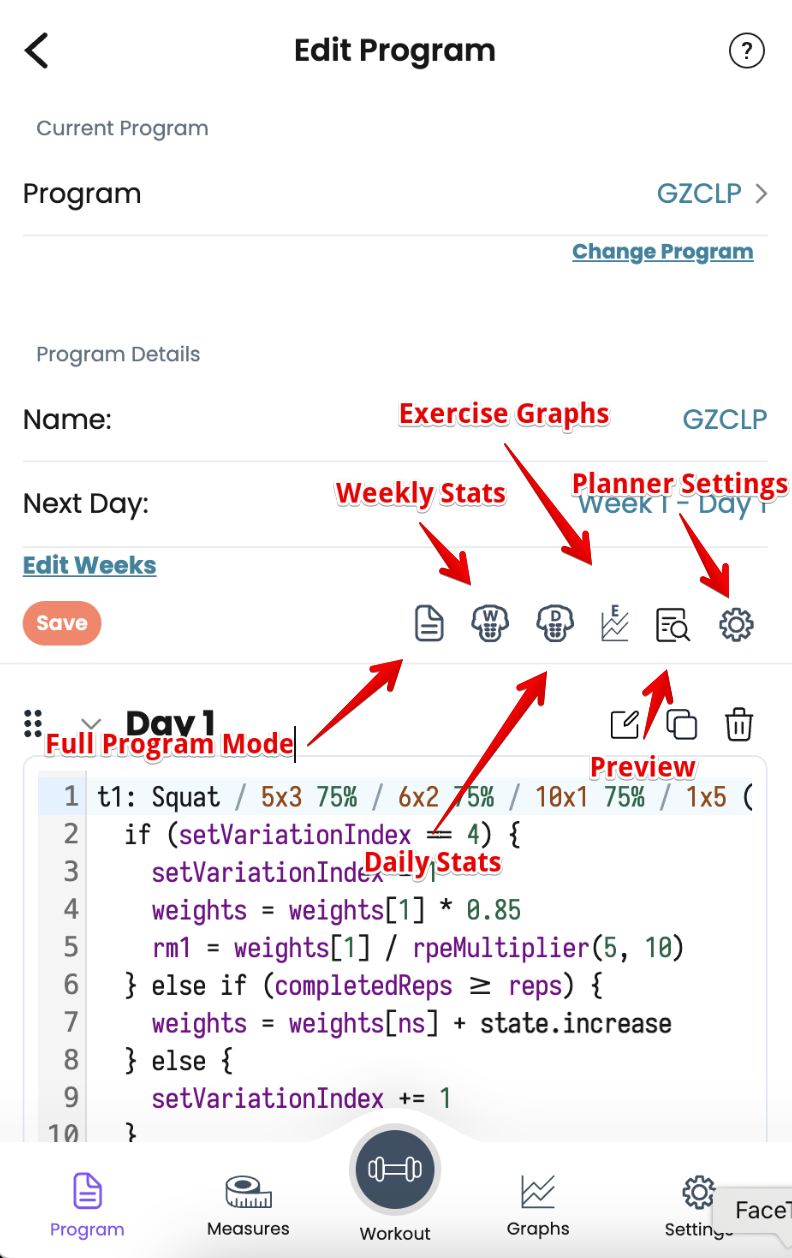
Daily Stats and Exercise Graphs get enabled when you focus a cursor on specific day or exercise.
Conclusion
So, give it a try, and let me know what you think! I'm really excited about this new syntax and new capabilities it unlocks. That was a huge rewrite of the Liftosaur engine, so let me know if something got broken.
